Shortcode
Copy and paste this shortcode into your content to show the Time Slot booking form.
[timeslot-form]
Gutenberg Block
Search for Time Slot in the Add Block popup, or choose Browse All and scroll to the Embed section. Click on the Time Slot icon to add the booking form block to your page or post.
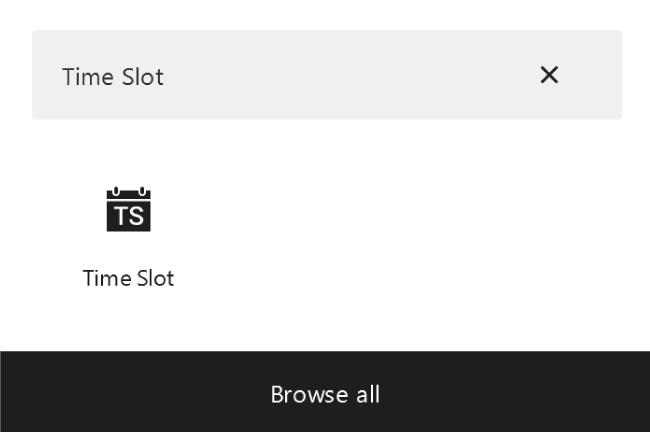
Elementor Widget
Search for Time Slot in the Elementor elements, or scroll to the WordPress section of the elements menu. Click and drag the Time Slot widget to add the booking form block to your page or post.
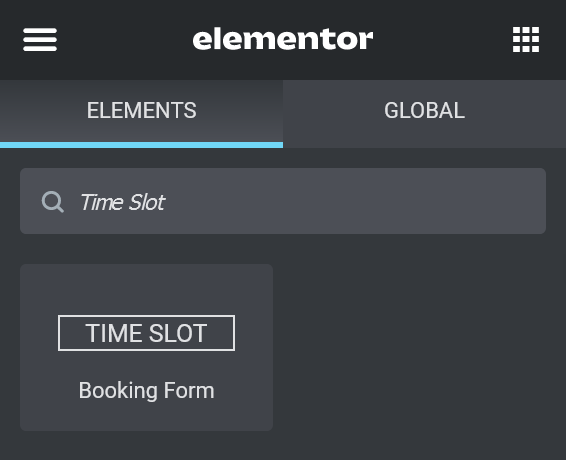
Beaver Builder Module
Search for Time Slot in the Beaver Builder modules, or scroll to the Time Slot section of the module menu. Click and drag the Time Slot Booking Form module to add the booking form to your page or post.
