Required WPML Plugins
To translate the Time Slot booking plugin into multiple languages with WPML, install and activate the WPML Multilingual CMS and WPML String Translation plugins.
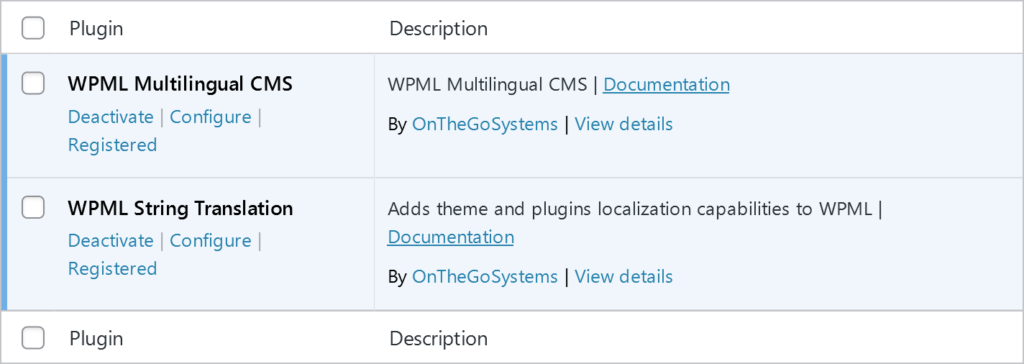
WPML Plugin Setup
Use the WPML setup wizard to choose your languages and translation mode. For more information, visit the WPML documentation. To translate the Time Slot booking form, follow the steps below.
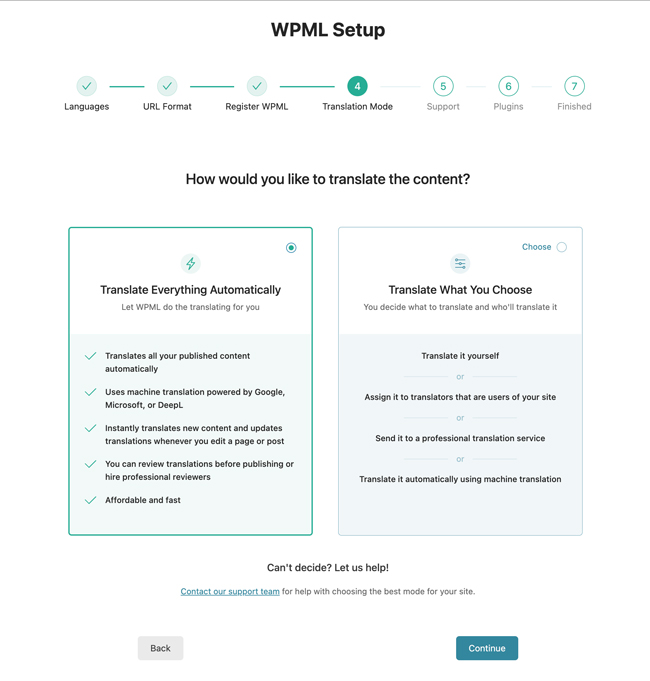
Available Time Slot Translations
Currently, Time Slot is fully translated into English, Spanish, French, Dutch and German. Other languages are available through WPML, but these Time Slot translations are ready for you to use and can be loaded quickly and easily. If you would like to use the available translations, go to WPML > Languages. Add one of the available Time Slot languages to your site.
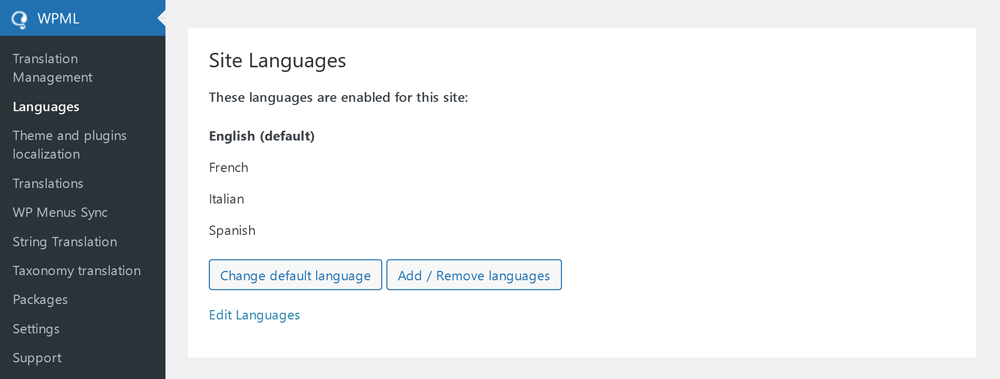
Next go to Dashboard > Updates in the WordPress sidebar menu. Click the Update translations button, if available. Now WPML will automatically translate the Time Slot booking form on your front end pages.
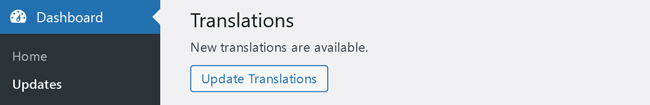
If you would like to override any of these individual string translations, follow the steps below. Emails, custom form success messages, and your company address will not automatically translate. Follow the steps for additional strings to translate these sections.
Find Time Slot Strings in WPML
In the WPML plugin > Theme and plugins localization section, check the box to select the Time Slot plugin. Now click the Scan selected plugins for strings button. It may take a few minutes to complete the process.
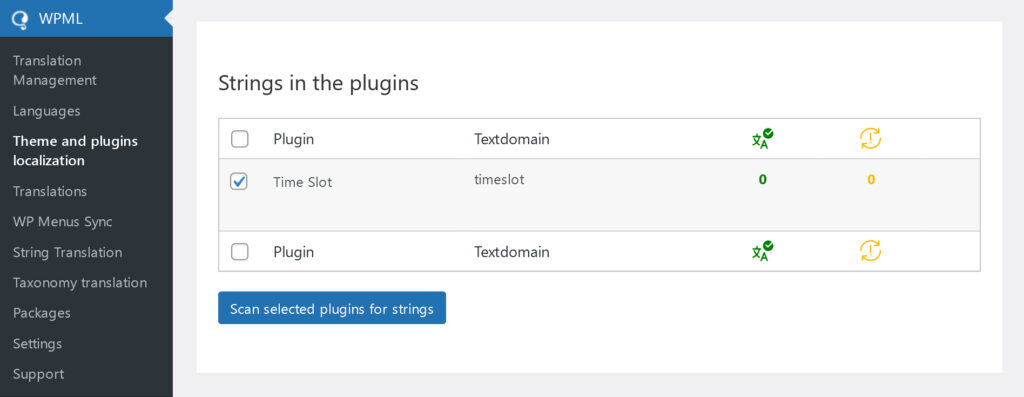
Translate Time Slot Strings
Next in the WPML plugin > String Translation section, select the timeslot domain. To use the WPML language switcher on your site, you do not need to translate all of the available Time Slot strings. Find only the booking form strings, and click the plus sign (+) to add translations for each of your site languages. If you are using a .po file from WordPress, the translations you add here will override the existing translations. For more information on string translation, view the guide at WPML.
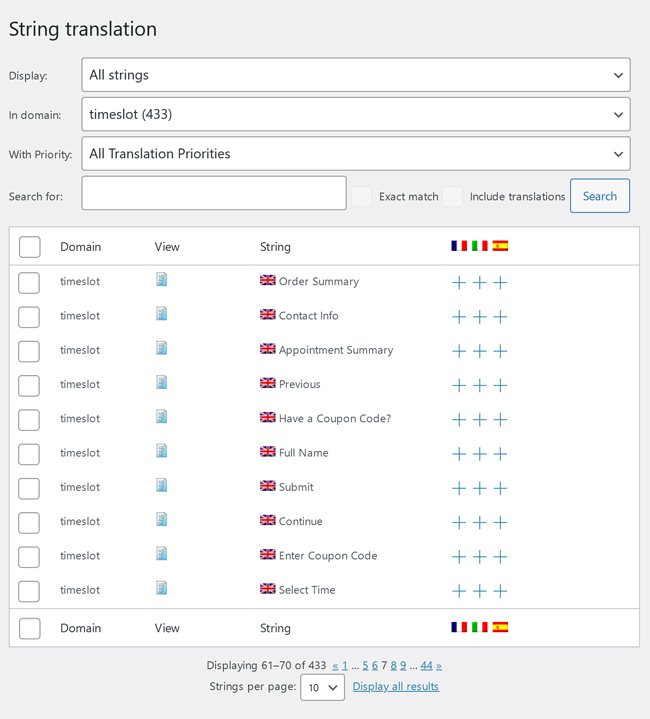
Additional Strings
Some Time Slot strings are available under different domains on the WPML plugin > String Translation page.
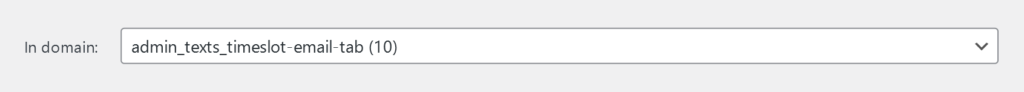
To translate these strings, select the following options from the In domain dropdown.
| String | Option |
|---|---|
| Success Message | admin_texts_timeslot-general-tab |
| Company Address | admin_texts_timeslot-company-tab |
| Email Messages | admin_texts_timeslot-email-tab |
Translating Emails
When translating email messages, don’t make any changes to the HTML tags and shortcodes.
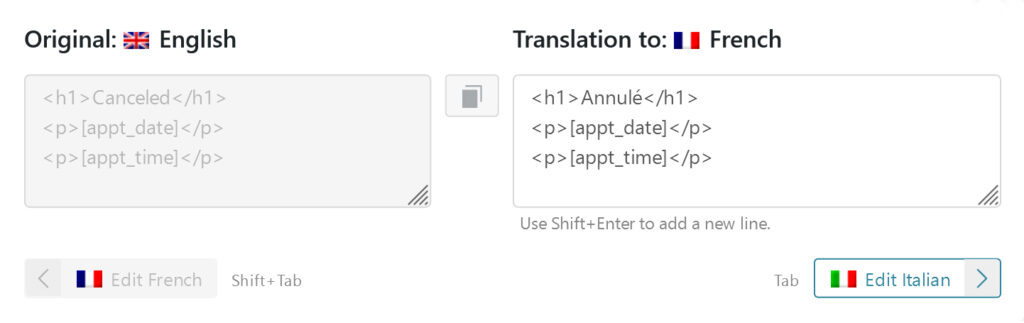
You’re done!
Now WPML will fully translate the Time Slot WordPress booking form and notification emails into your languages. Check out the guide for adding a form to your page with a shortcode, Gutenberg block or Elementor widget.