Turn on Local Payments
Select the switch for Pay Locally to turn on in person payments. Click the Save Changes button.
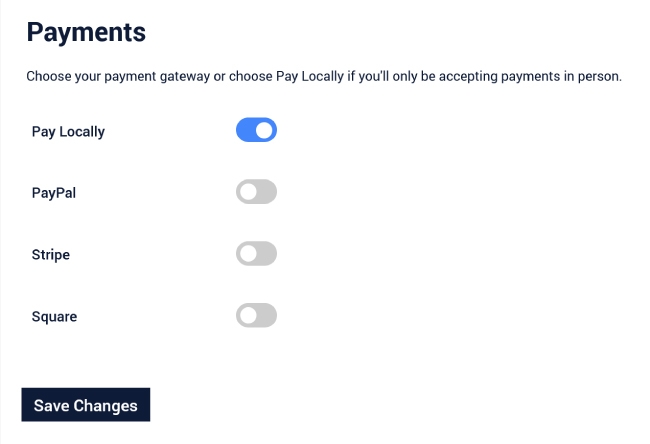
Accept Payments Online
Take payments with PayPal, Stripe, Mollie or Square and the Time Slot Pro WordPress booking plugin
PayPal
Accept payments on your website using the world’s most popular payment gateway
Stripe
Safely accept credit card payments directly from your website to grow your revenue
Mollie
Accept online payments effortlessly with the best European payment experience for your customers
Square
Accept credit card payments online with the same provider you use for in person sales